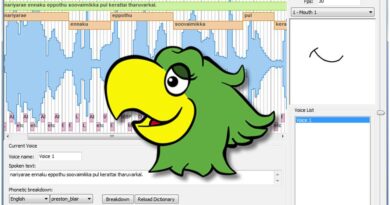Synfig Studio Review – The Best Alternative 2D Animation software for Adobe Animate
2D animation is mainly used to create cartoons, animated movies, Advertisement, education materials, games and so on. Lot of 2D animation software’s are available in the market for professionals as well as beginners.
Adobe Animate CC is one of the best industry leading 2D animation software to create beautiful animations. But this Adobe Animate software requires monthly or annual premium to use. So, we found that, Synfig studio is the equivalent and alternative animation software to Adobe animate CC.
This Synfig studio is the open source 2D animation software, that has lot of features to compete with Adobe animate CC. This Synfig Studio will surely helpful to beginners for creating industry standard animations. Now let’s see the main key features that makes the synfig studio compete with other software’s.
1. Improved User Interface
The User interface of Synfig studio is simple and easier to understand by beginners and professionals. The layout of synfig studio contains basic drawing tools on the left, timeline controls on the bottom and property panels on the right side.
The center part of the layout features a canvas, where you can create characters and backgrounds for your animation. The canvas properties helps you to define the pixel size of working area and control the time frames for your animation.
The drawing panel has basic set of tools that helps to create vector drawing on the canvas. These drawing parameters can be easily changed from parameter panel, that is placed at the bottom right. The timeline panel allows the animator to control the motion of objects and characters in the canvas area.
2. Bones and Layers
This Synfig studio software has bone tool similar to the Adobe animate software. This full featured bone tool helps you to create cutout style animation using bitmap images. This features also allows you to control the motion of your vector drawings. The bone system has skeleton distortion layer to create complex deformation for your animation work.
There are different layers are available in the synfig studio to create special effects for your animation. The geometry, gradient layers can be very helpful for characters and backgrounds to turn your animation into a professional standard.
3. Animation and Advanced Controls
The Synfig provides powerful tools like linear, clamped and constant keyframes to control the motion of your vector drawings. These keyframes automatically calculates the position of vector drawings in between the frames. This saves a lot of time for the animator by avoiding to draw the traditional frame by frame animation.
The parameters of the layers can be entered directly or connected by mathematical expressions. These mathematical expressions allows you to create advanced control over the characters and backgrounds of your animation.
4. Lip Sync
The synfig studio has new sound layer, that can be used for synchronizing your animation with audio. The parameters in the properties panel helps to match background music and audio with your animation.
Papagayo-NG is a lip-syncing program designed to lineup mouth shapes with recorded audio. This Papagayo is the open source program developed by Lost Marble. The global mouth shape formats of Preston-Blair and Flemming -Dobbs are used in Papagayo-NG program.
The synfig studio supports papagayo-ng and you can import papagayo output files to synfig working area. The synfig studio has switch layer that helps you to organize papagayo files in the layer panel for perfect audio synchronization.
5. Export formats
The synfig studio allows bitmap images, SVG files into the working area for creating backgrounds and characters. This synfig studio also supports the output drawing files from software’s like GIMP, Inkscape.
Command Line Interface and Render dialog options are available to export the animation in synfig studio. So you can export your animation in PNG, SVG, BMG file formats. Synfig also allows you to render your animation projects in mpg, avi, yuv video formats with defined fps.
The synfig studio has a preview option that helps you to view your animation before rendering.
Final Verdict
These key features gives more power to synfig studio and help it compete with Adobe Animate software. This open source animation software is very helpful for those who are planning to start their animation journey. Lot of youtube video tutorials, online documents are available for beginners to speed up their learning curve.